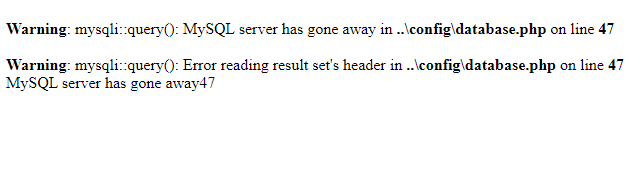
This error tells you that there are low amount of resources being used in MySQL which allows you to process the data from the script during final installation and it fails if not possible to complete it within a given time.
The easiest way to fix it by modifying your MySQL configuration file from the server by name mysql.ini or my.cnf
There usal paths are:
/etc/my.cnf
/etc/mysql/my.cnf
$MYSQL_HOME/my.cnf
[datadir]/my.cnf
~/.my.cnfYou can use any of these linux command line to find this file too:
locate my.cnf
whereis my.cnf
find . -name my.cnf
Once you open this file, Add or change the value from the existing max_allowed_packet property to 16M or higher based on your server memory
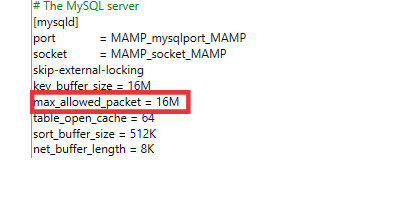
After that save the file and restart your MySQL server and try reinstalling the script again.
sudo /etc/init.d/mysql restart


