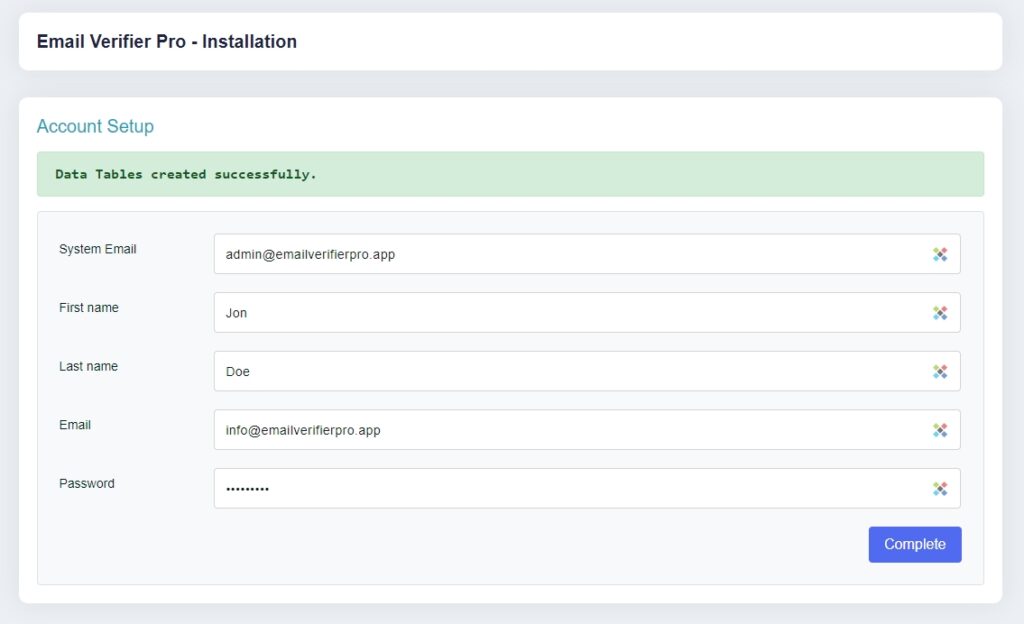
This is the final step to create your login user account. Just simply input in a name, username, email address and password with at least 6 digit and click “Complete”. After this, your installation will be completed and you will be redirected to login page.
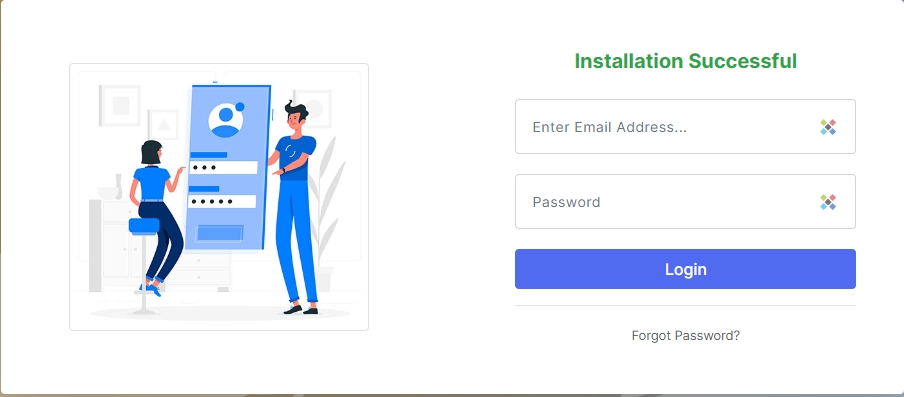
After Installation is complete and you are at the login page. Make sure to delete install.php and script zip file from yourdomain.com via web panel / filemanager to keep your installation secured from any attackers or stealing confidential data.
Background – Tasker Cron Job:
Once its done, you have to create a 1 minutes cron job for following file path in your web panel or crontab to activate scan to run in background and check the process always.
* * * * * curl https://your-domain.com/functions/tasks/scheduler.scan.php?hash=GENERATED_HASH
GENERATED_HASH or full path can be collected from installed script admin panel option:
Settings > Email Scanner > Scan Task Runner
You can find PHP Binary location through SSH by using command line
whereis php
Also, thisyour_php_binary
It is not required at all if you have an easy-to-use web panel like cpanel or our recommended panels. As it adds cron task easily or tells you the formula already.
Warning: Failing to assign tasker crontab may interrupt your scan process from running for longer periods of time if you have not done your server configuration accordingly to this documentation.



