Before you plan to install email verifier pro script in a new location with your already registered license key, make sure you deactivate your existing activated license from old installed instance so your license gets released from active status and you can install email verifier pro script using the same license key again in a new location. You will find the deactivation option from the setting page.
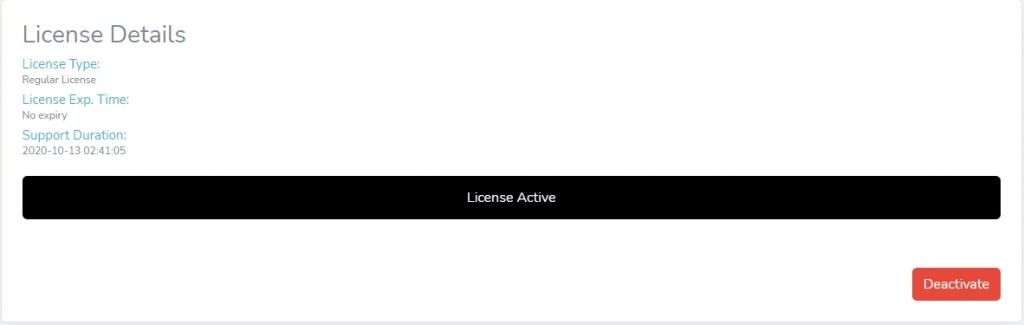
Warning! Removing files from already installed script won’t release your active license status from our system end. If you have already done this without deactivating manually then you have to contact our support portal for manual release of your active installed license code.



